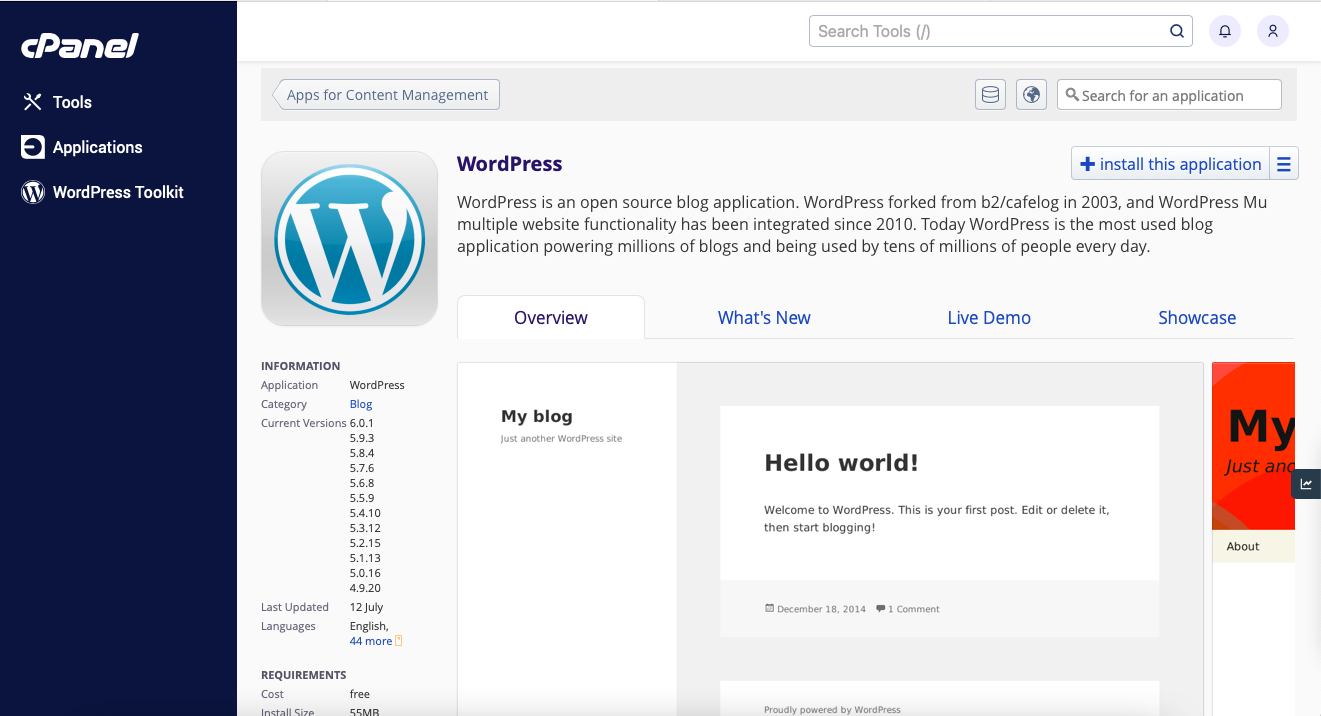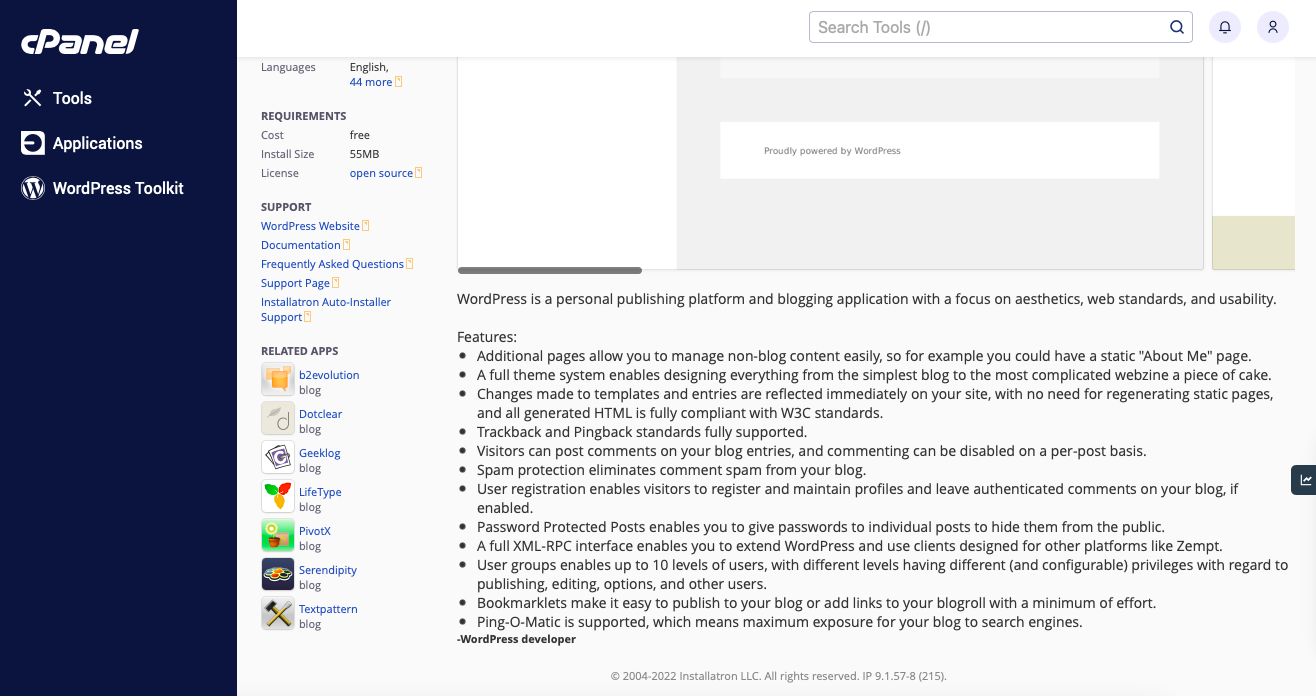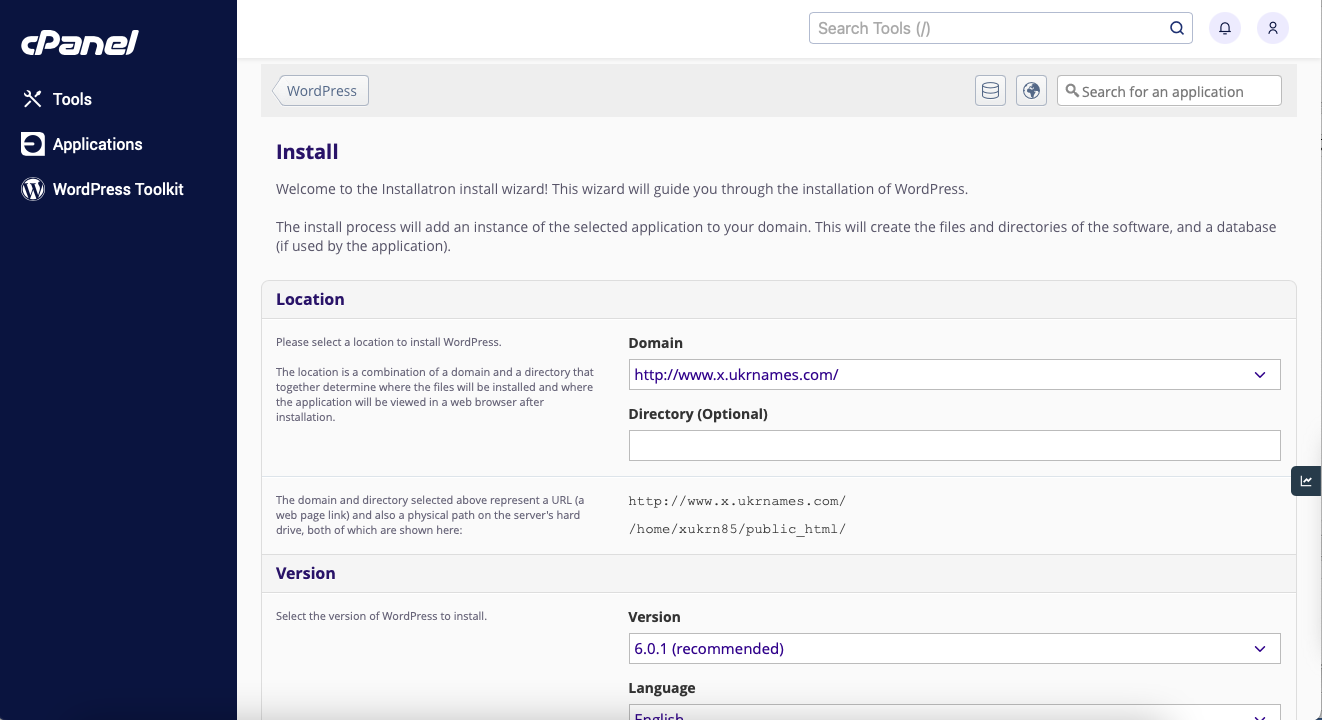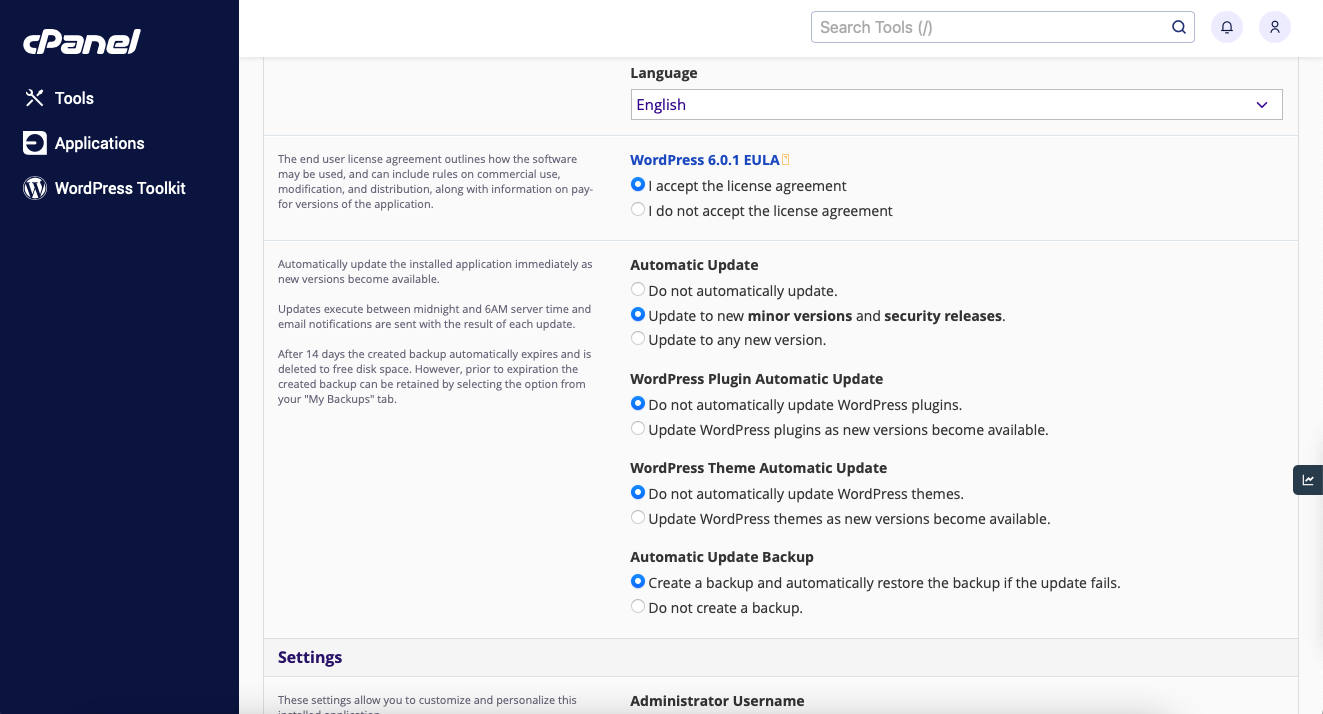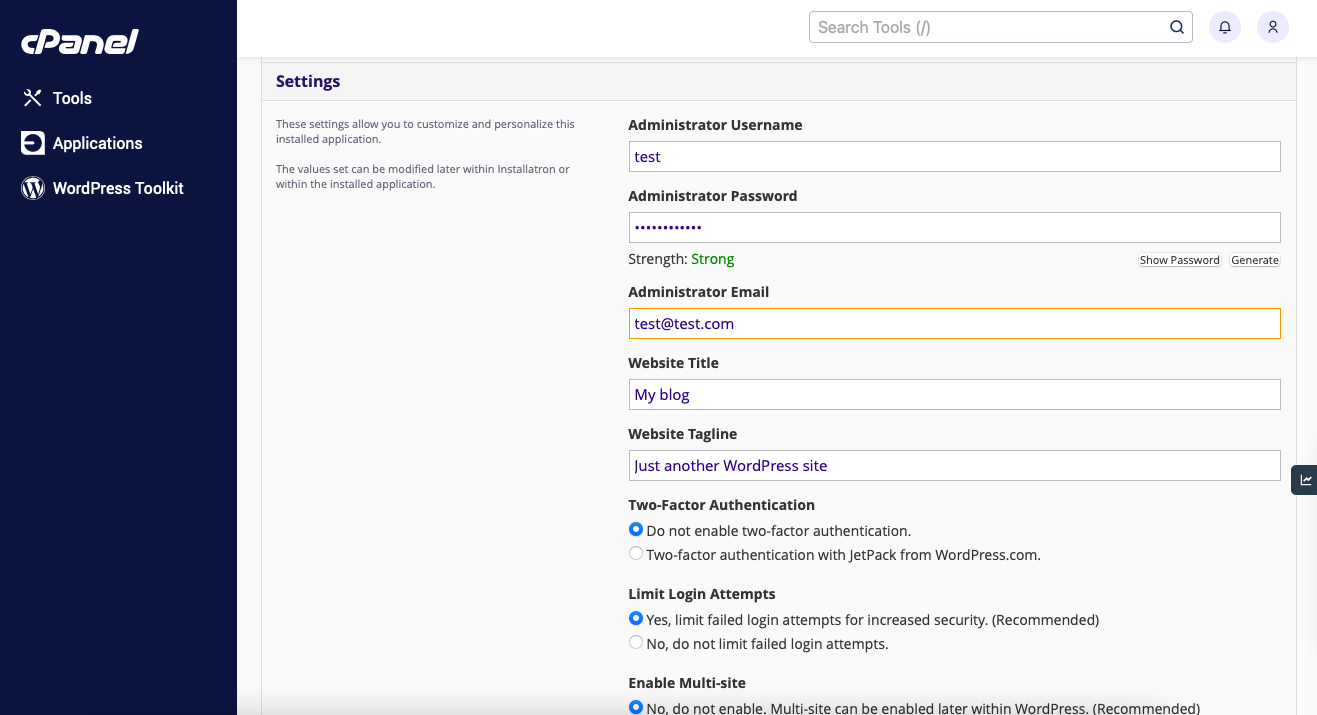Web Hosting for WordPress
Web Hosting is optimized for websites on CMS WordPress. 5 days trial - free!
Auto-setup
24/7 support
DDOS protection
DATA CENTER OF YOUR CHOICE
first ssd
Package for personal blog
Websites
1
SSD Storage
2 Gb
Traffic
Unlimited
Unlimited
MySQL
Unlimited
5 websites ssd
For multiple sites
Websites
5
SSD Storage
5 Gb
Traffic
Unlimited
Unlimited
MySQL
Unlimited
domain for a year for free
unlimited ssd
Ideal for WordPress Multisite
Websites
Unlimited
SSD Storage
10 Gb
Traffic
Unlimited
Unlimited
MySQL
Unlimited
domain for a year for free
WordPress is a free and open source content management system. The system is written in PHP, working together with a MySQL or MariaDB database with HTTPS support. WordPress has one of the largest communities of developers and designers. Features include plugin architecture and a system of templates called themes in WordPress.
Advantages of WordPress
- Easy installation and configuration
- Does not require programming knowledge
- Lots of ready-made templates and plugins
- Ability to manage multiple sites
- Easy revision - easy to find developer
- High speed
- SEO optimization
- Convenient admin panel
Domain for a year for free
When ordering 5 WEBSITES SSD or UNLIMITED SSD hosting for the first year, preferential domain name registration is provided in any of the zones: укр, com.ua, kiev.ua, dp.ua, in.ua. You can try Ukrnames hosting for free for 5 days by ordering a free hosting test.
Web Hosting packages include:
- Extra month of hosting for free
- Transfer from another hosting is free
- Over 200 ready-to-install CMS scripts
- Installing an SSL certificate
Installing WordPress on Web Hosting
WordPress Hosting Options
Technical resources of each hosting account
Money Back Guarantee
Reliable equipment
Support for popular CMS
Subdomains
Unlimited
Parking domains (aliases)
Unlimited
Server Locations
France, Poland, Germany
Control Panel
cPanel
PHP support
5.6 - 8.2 (MultiPHP)
PHP memory_limit
512 Mb
CURL Support
Ability to remotely connect to MySQL
PHPMYADMIN
Multilingual control panel
IPv6 support
Ability to manage FTP users
SSI Support
CGI scripts Support
Visitor statistics, logging
Email Web interface
Anti-spam protection
Maximum server load
no more than 5%
Maximum Concurrent RAM Usage
512 Mb
Maximum duration of a query to MySQL
30 sec
Maximum number of disk operations
20 operations/sec
Interesting about WordPress
History and perspectives of WordPress
The first release of the popular CMS took place in May 2003. In 2007 and 2009 it was recognized as the best CMS in the Open Source CMS Award nomination.
WordPress is constantly under development. There are thousands of plugins and theme templates available for free download on the CMS website.
The long-term priorities of CMS development, described in the road map on the community site, are: improving the convenience of content editing, the possibility of more flexible settings, improving collaboration and developing multilingual sites. Thanks to all this, even a beginner can create his own site on the basis of WordPress.
- WordPress is used by 43.0% of all the websites, that is a content management system market share of 64.2%.
- WordPress is great for SEO optimization. Just a few plugins and your website will be optimized. Most of the issues with the website have most likely already occurred with other WordPress users. This means that most of the time, the solution to your SEO problems will depend on Google searches.
Frequently Asked Questions About WordPress Hosting
What is WordPress for?
WordPress is a free and open source content management system. The system is written in PHP; database server - MySQL; released under the GNU GPL version 2. Scope - from blogs to complex news resources and online stores.
Which is better WordPress or Tilda?
Both content management systems are good. But, each of them has its strengths: Tilda is more suitable for small websites or landing pages. Wordpress is a more flexible and functional system that allows you to expand the site's capabilities to the level of large Internet projects.
What sites can be made on WordPress?
WordPress is no longer perceived by anyone as an ordinary blog platform. With the growth of the community and the number of plugins available for download - today, with the help of WordPress, you can create a business site, a social network, a forum, an online store, a news site, an online encyclopedia, and much more.
What server is needed for WordPress?
Minimum WordPress hosting requirements: PHP 7.3+. MySQL 5.6+. Server on Nginx or Apache with mod_rewrite module for generating permalinks.
What are the disadvantages of WordPress?
Without additional plugins for optimization, with the advent of a significant number of visitors, the load on the server will increase. As a result, the speed of the site may decrease. To avoid this, after a while it may be necessary to use data caching plugins, as well as optimize the code. .
What you need to know before installing WordPress?
If you decide to install WordPress manually, it's easy to do by following these steps:
- Download and extract the CMS archive from the official site.
- In the hosting control panel, create a database and a user.
- Enter the database connection parameters in the wp-config.php file.
- Set permissions to read directories and files.
- Open your site in a browser and complete the installation.
How to make a WordPress site from scratch?
If you decide to make a WordPress site from scratch, it's easy:
- Register a domain and buy web hosting
- Install WordPress using auto install in the control panel
- Choose a site theme
- Add content to your site
- Install the required plugins
Which version of PHP is best for WordPress?
PHP version 7.4 or higher is recommended to run WordPress. MySQL version 5.7 or higher OR MariaDB version 10.3 or higher.
How is WordPress organized?
The WordPress root directory contains three directories: wp-content, wp-includes and wp-admin, which contain PHP files necessary for basic system operations.
What NS should be used to set up a hosted domain?
To set up a hosting domain, use NS: ns1.host.ukrnames.com, ns2.host.ukrnames.com
How to run WordPress locally?
The easiest way to run WordPress on a local machine is to use the XAMPP software package. It is a cross-platform, free software that includes Apache, MariaDB, and PHP.
How often are hosting backups taken?
The frequency of backups is approximately every 4-7 days. 2-3 versions of site backups are stored. You can review, download or restore the site from a backup at any time in cPanel
What does a "Error establishing database connection" mean?
Error establishing database connection - can occur if: the database connection parameters are not configured in the configuration file, the connection parameters have changed, the database server is not responding, or the database is missing.
Where is the wp-config.php file located?
If you install WordPress manually, you will need to make changes to the wp-config.php file for configuration. It is located in the root directory of the site. By default, after unpacking the archive with the site, wp-config-sample.php is located in the root directory, it should be renamed wp-config.php.